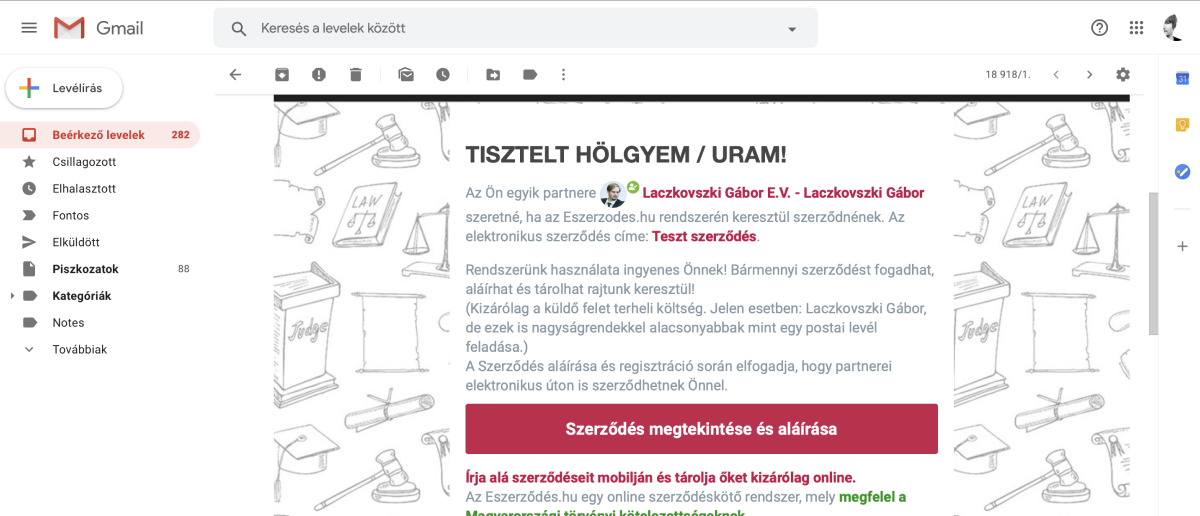
Egy elektronikus szerződés érkezett az email fiókjába. Nyissa meg a szerződést az emailben található linkre kattintva.
Ha szerződő partnere előre megadta az Ön adatait, egy "adatvédelmi pajzs" védi a szerződést, melyet egy Ön által ismert adattal lehet megnyitni.
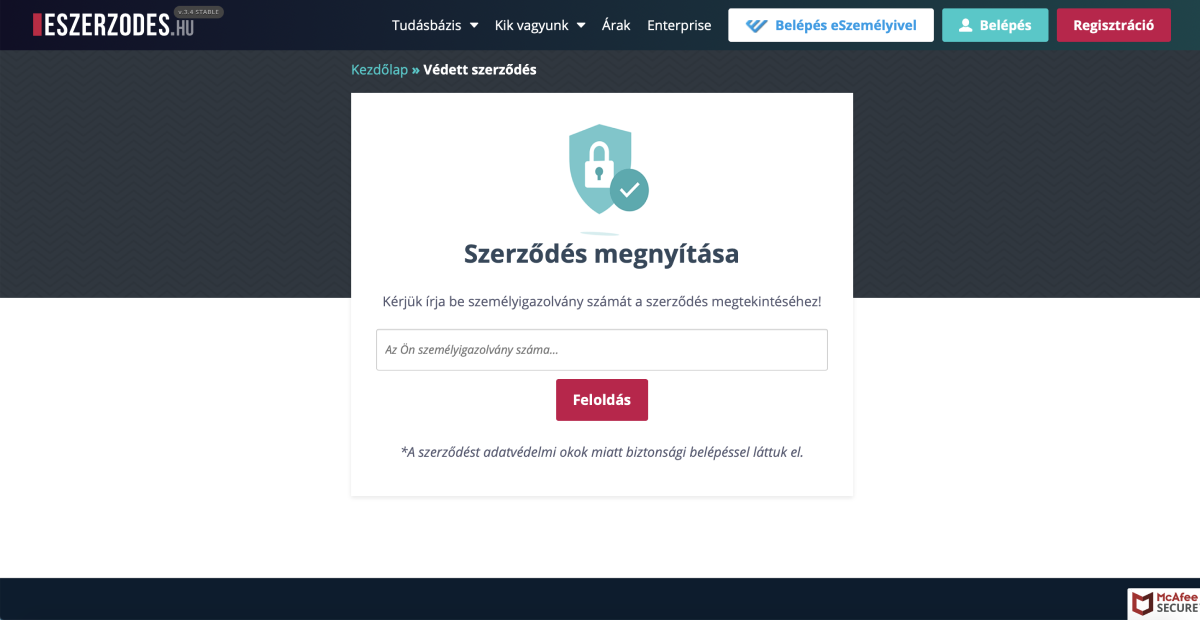
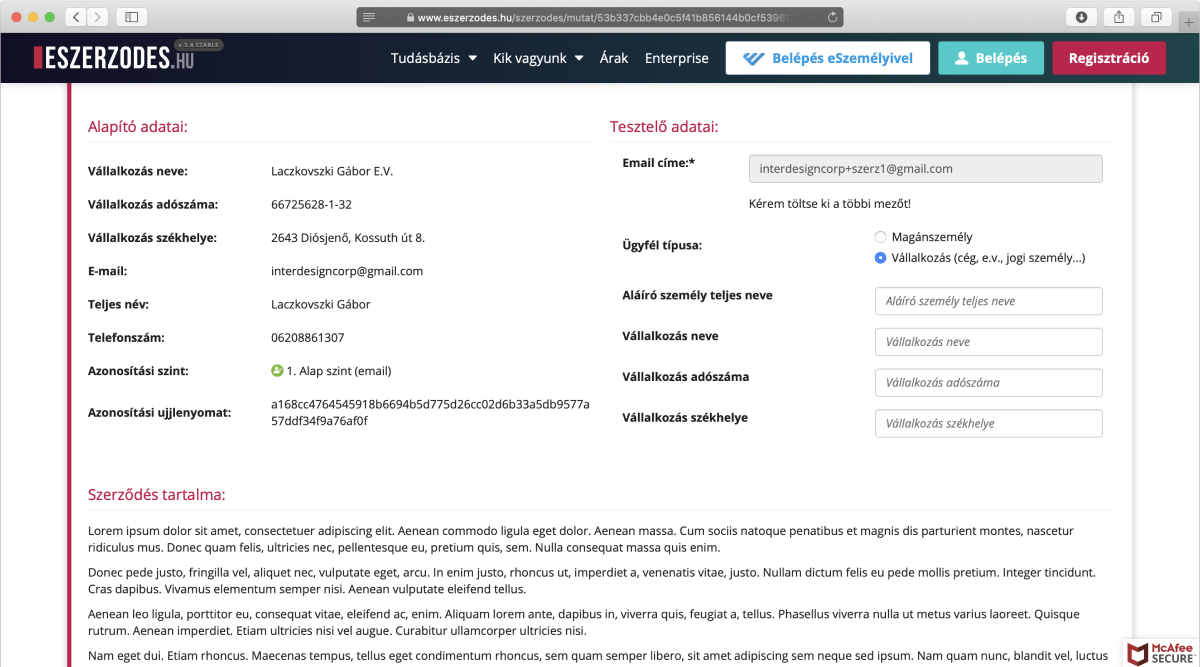
Olvassa el figyelmesen a szerződést és töltse ki a hiányzó adatokat, ha nincs előre kitöltve.
Nyissa meg a szerződésaláíráíró panelt, az "Aláírom a szerződést" gomb segítségével.
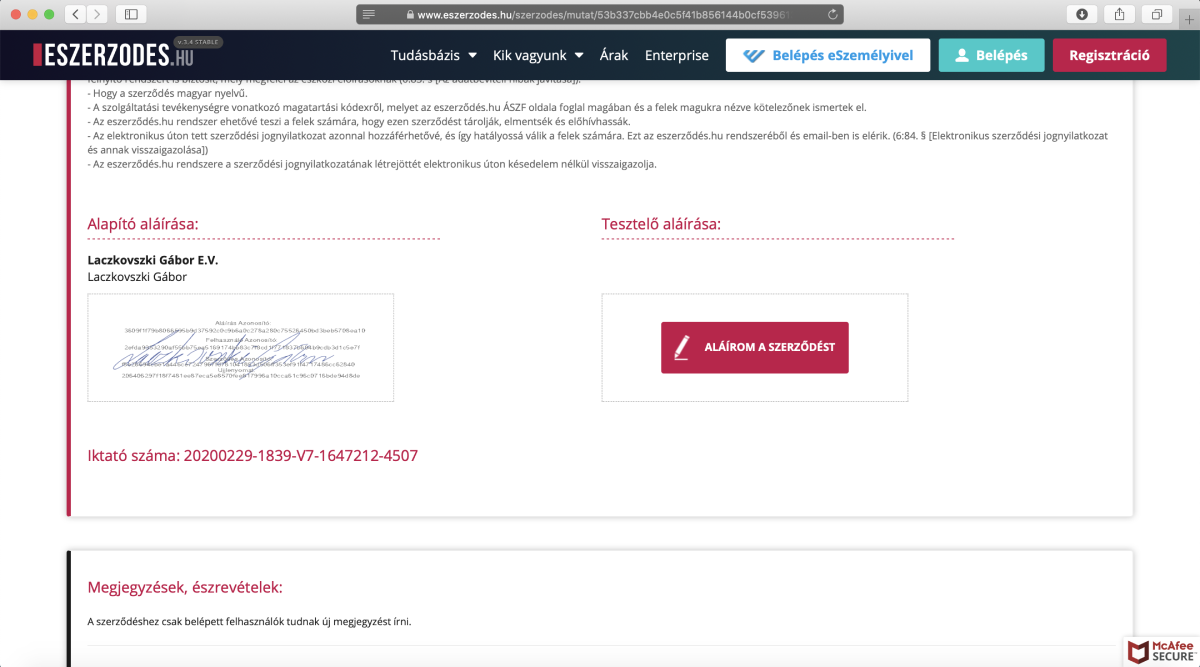
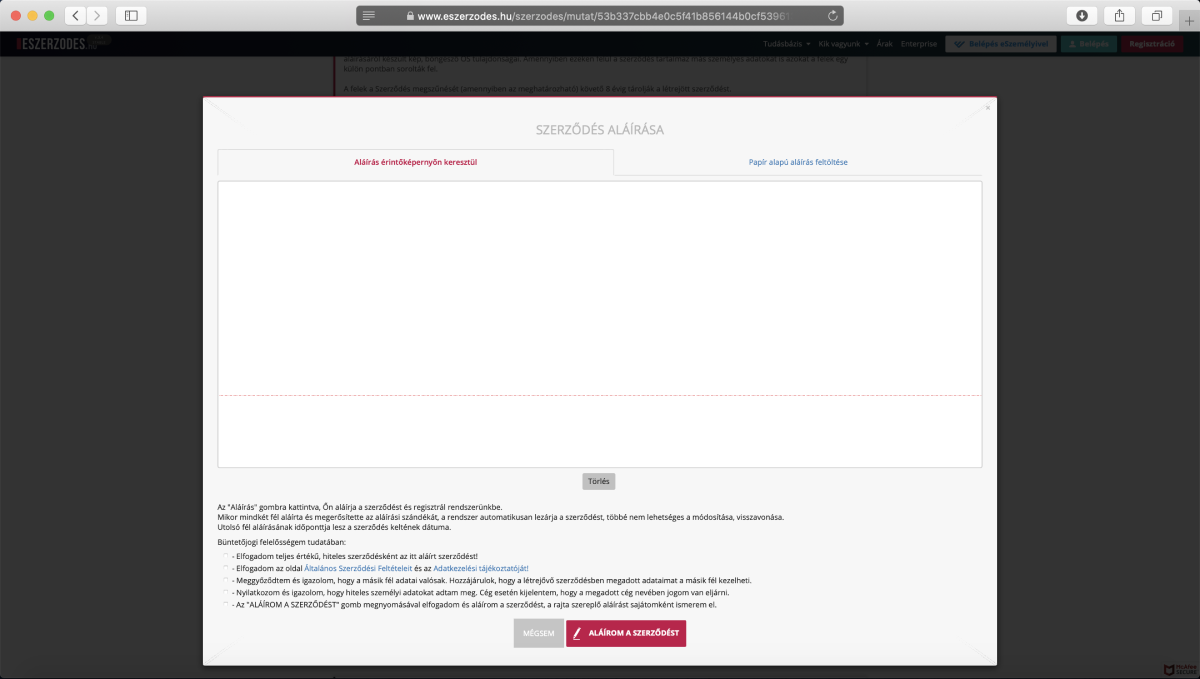
Írja alá a szerződést érintőképernyőn keresztül vagy fényképezze be az aláírását. Pipálja be a szerződési feltételeket. Az "Aláírom a szerződést" gombra kattintva véglegesítheti az aláírását.
Ha a másik fél is aláírta a szerződést, a szerződés létrejön és a rendszer kiküldi az Ön email címére a megkötött szerződést hitelesített pdf formátumban.
 Magyar (hu)
Magyar (hu) Angol (en)
Angol (en) Német (de)
Német (de) Román (ro)
Román (ro) Szlovák (sk)
Szlovák (sk) Ukrán (ua)
Ukrán (ua) Lengyel (pl)
Lengyel (pl) Hollandia (nl)
Hollandia (nl) Cseh (cz)
Cseh (cz) Bolgár (bg)
Bolgár (bg) Indonéz (ie)
Indonéz (ie) Francia (fr)
Francia (fr) Spanyol (es)
Spanyol (es) Török (tr)
Török (tr) Svéd (sv)
Svéd (sv) Finn (fi)
Finn (fi) Kínai (egyszerűsített) (cn)
Kínai (egyszerűsített) (cn) Dán (dk)
Dán (dk) Észt (et)
Észt (et) Görög (el)
Görög (el) Olasz (it)
Olasz (it) Japán (ja)
Japán (ja) Lett (lv)
Lett (lv) Litvánia (lt)
Litvánia (lt) Norvég (Bokmål) (nb)
Norvég (Bokmål) (nb) Portugál (pt)
Portugál (pt) Orosz (ru)
Orosz (ru) Szlovén (sl)
Szlovén (sl) Koreai (ko)
Koreai (ko) Arab (ar)
Arab (ar)