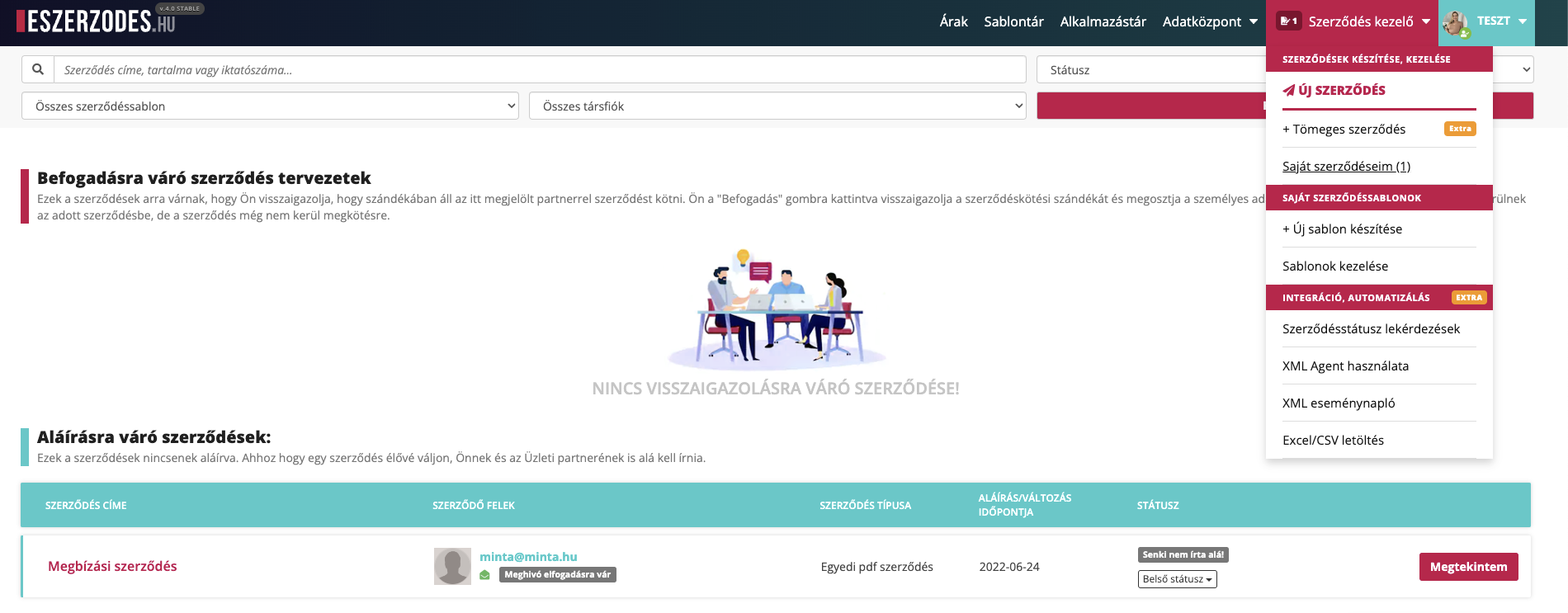
Open the Contract Management menu and click on the “My Contracts” menu item.
Contract deletion: You can delete your contracts that are awaiting signature by clicking on the View button.
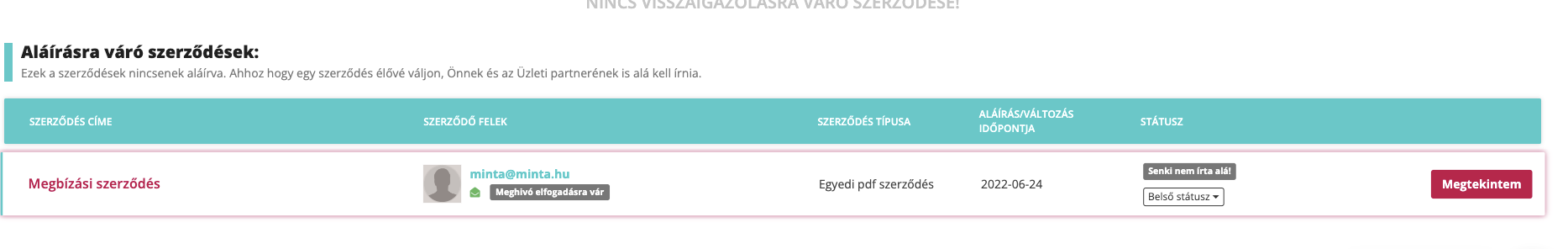
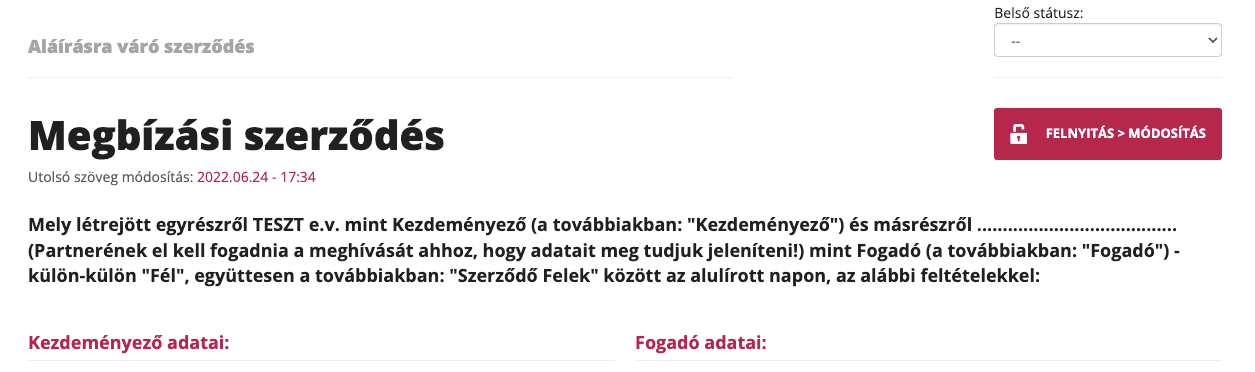
Click on the OPEN > MODIFY button.
To delete a contract, click on the Delete Contract button. If you decide not to delete your contract, you can return to the My Contracts page by clicking the “Cancel Modification” button. Important: Deleted contracts cannot be restored!
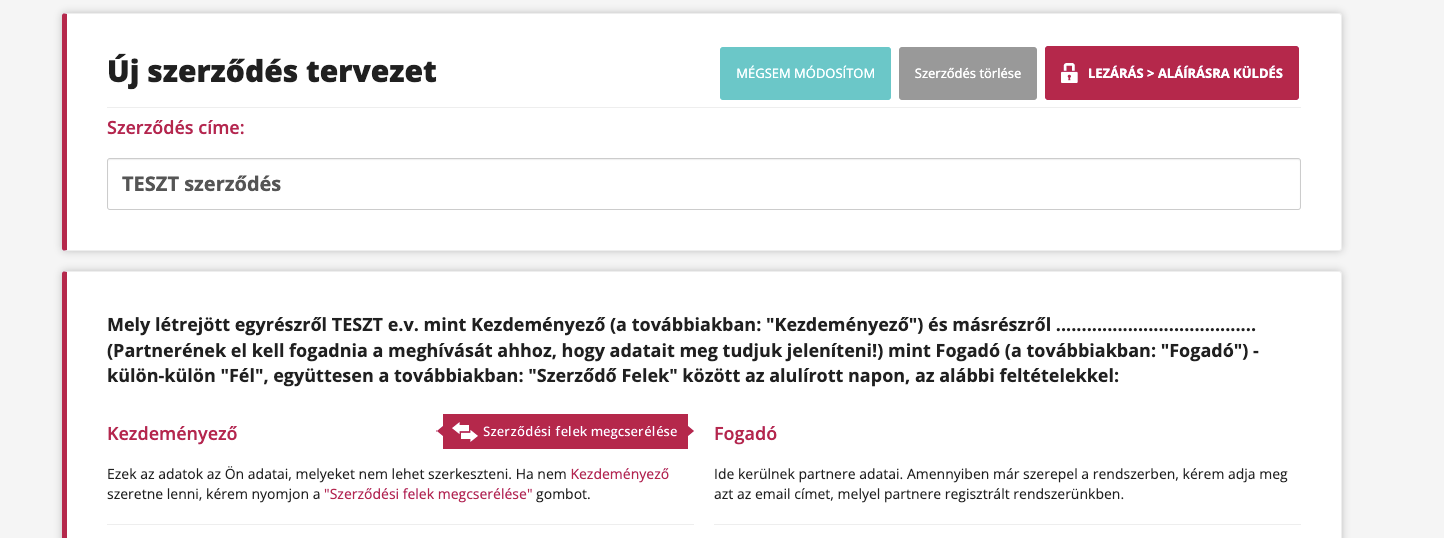
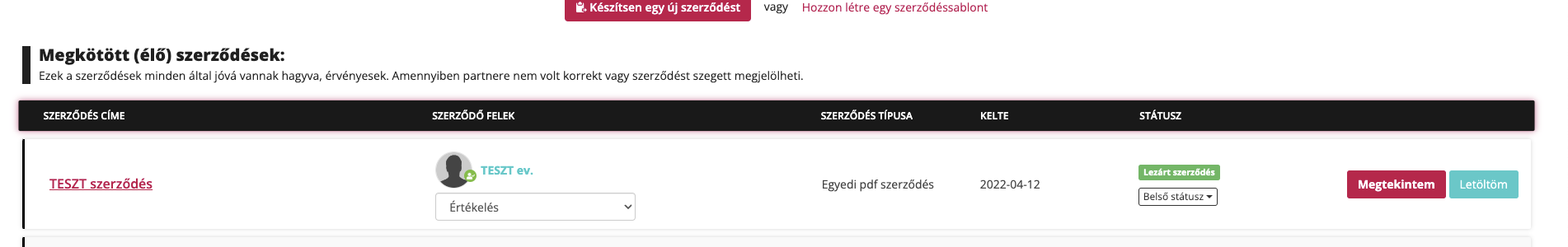
Contract archiving: You can archive concluded, active contracts by clicking on the View button.
To archive a contract, click on the Archive button.
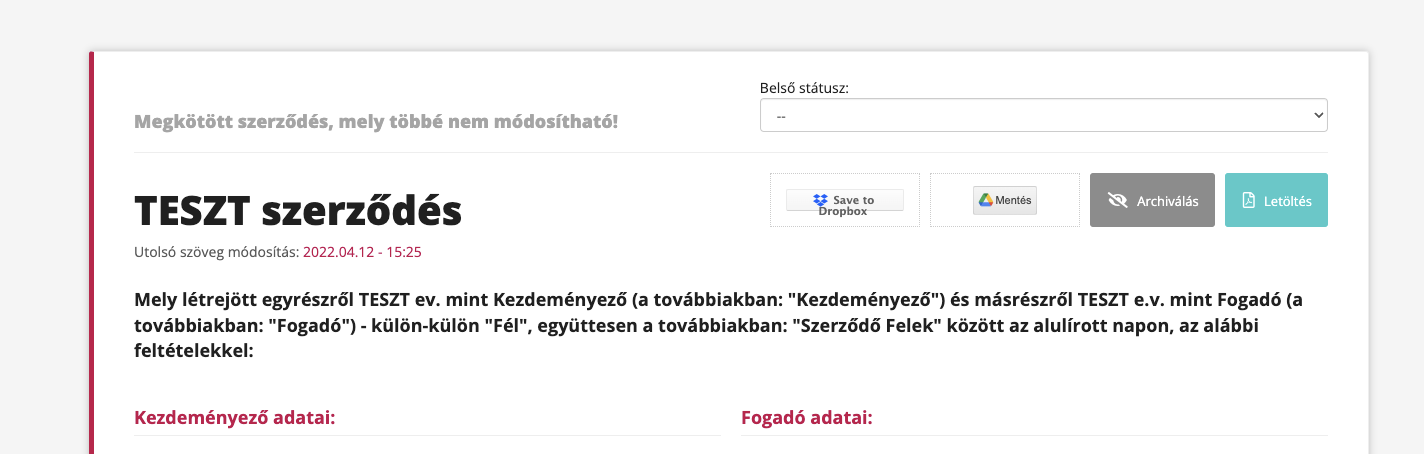
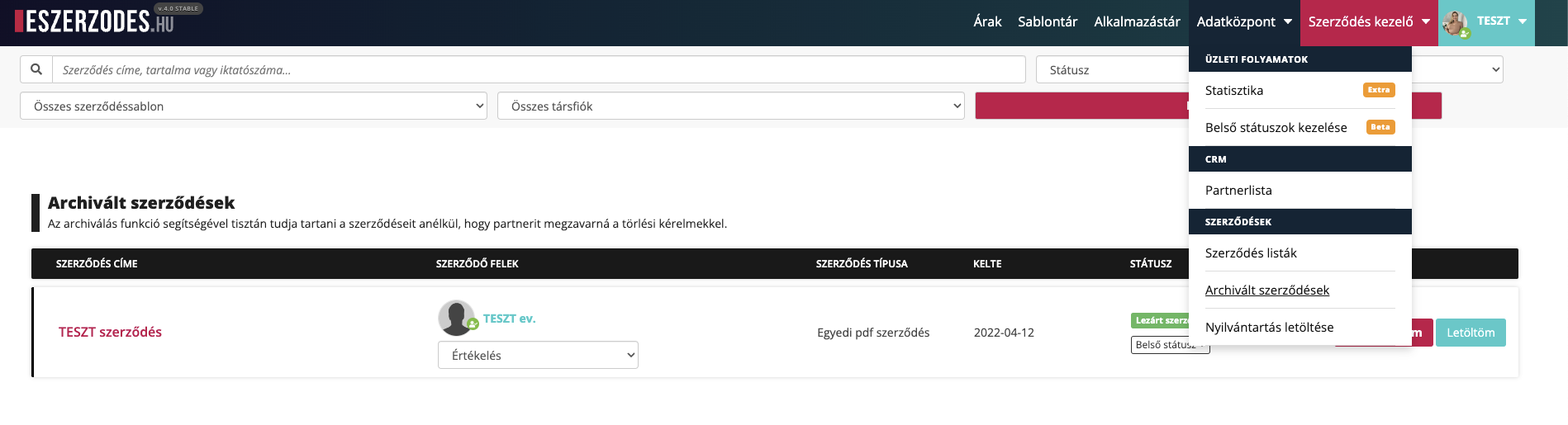
Important: Archived contracts are not deleted, you can find them under the “Archived Contracts” menu item in the Data Center menu.
To unarchive, click on the View button, and then the Unarchive button within it.
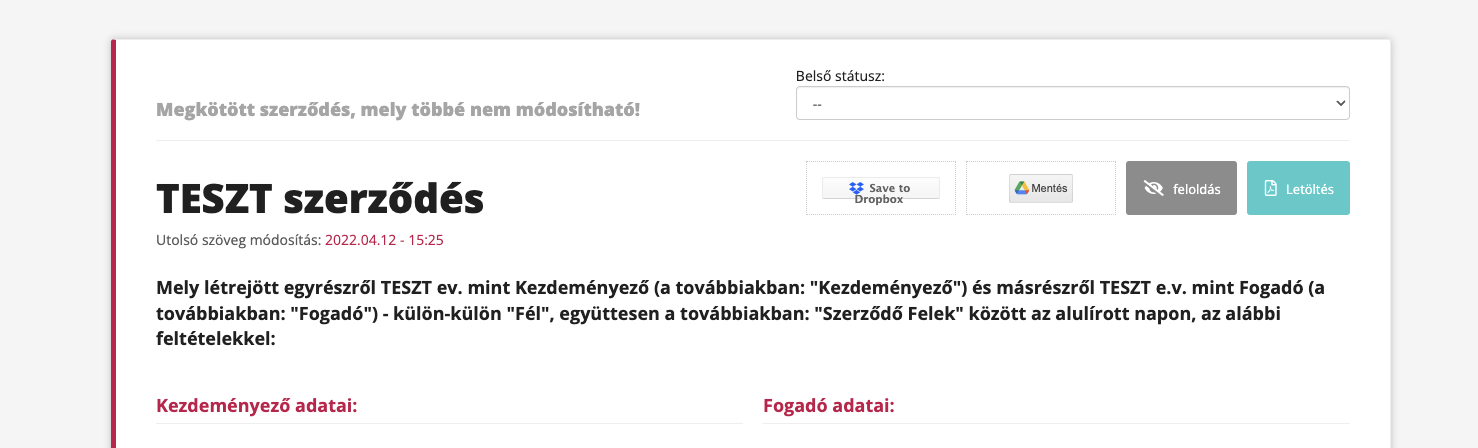
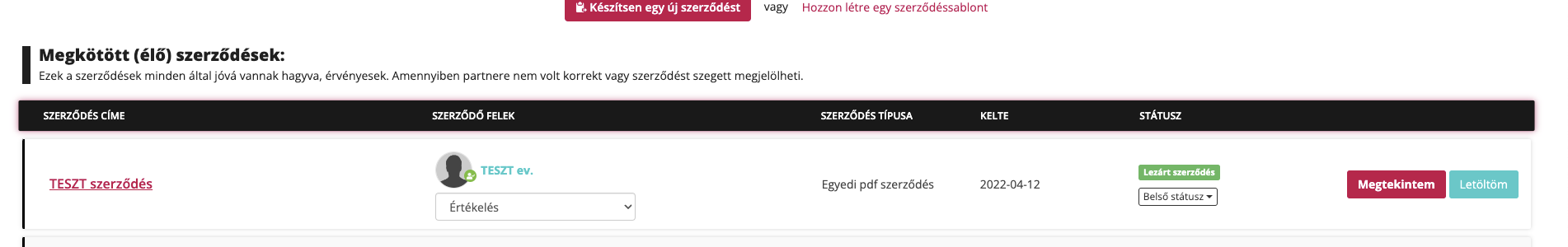
After unarchiving, the contracts are returned to the list of live, concluded contracts.
 Hungarian (hu)
Hungarian (hu) English (en)
English (en) German (de)
German (de) Romanian (ro)
Romanian (ro) Slovak (sk)
Slovak (sk) Ukrainian (ua)
Ukrainian (ua) Polish (pl)
Polish (pl) Netherlands (nl)
Netherlands (nl) Czech (cz)
Czech (cz) Bulgarian (bg)
Bulgarian (bg) Indonesian (ie)
Indonesian (ie) French (fr)
French (fr) Spanish (es)
Spanish (es) Turkish (tr)
Turkish (tr) Swedish (sv)
Swedish (sv) Finnish (fi)
Finnish (fi) Chinese (Simplified) (cn)
Chinese (Simplified) (cn) Danish (dk)
Danish (dk) Estonian (et)
Estonian (et) Greek (el)
Greek (el) Italian (it)
Italian (it) Japanese (ja)
Japanese (ja) Latvian (lv)
Latvian (lv) Lithuanian (lt)
Lithuanian (lt) Norwegian (Bokmål) (nb)
Norwegian (Bokmål) (nb) Portuguese (pt)
Portuguese (pt) Russian (ru)
Russian (ru) Slovenian (sl)
Slovenian (sl)